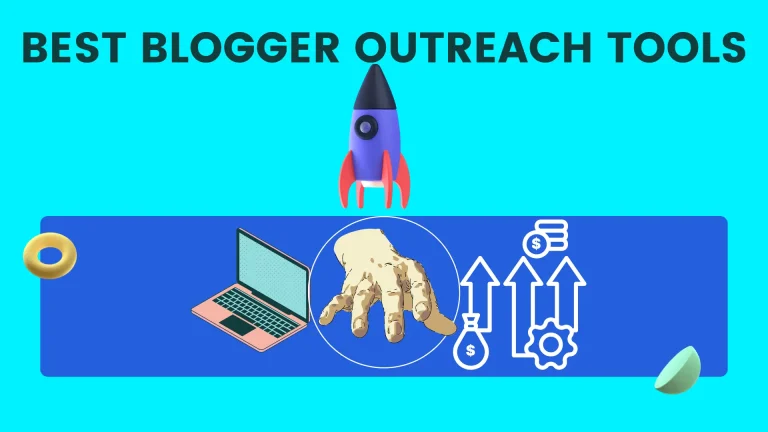7 Best Website Optimization Tools (2024 Comparison)

In today’s digital age, having a website for your business is essential to staying relevant and competitive. However, simply having a website is not enough. To stand out in the crowded online marketplace, you need to optimize your website to ensure that it is fast, user-friendly, and easy to navigate.
Introduction
Website optimization is the process of improving the performance and user experience of your website. It involves optimizing your website’s speed, security, design, and content to make it more appealing and user-friendly.
By optimizing your website, you can increase traffic, improve search engine rankings, and ultimately, boost conversions and revenue.
Where as, optimizing your website for search engines can be a daunting task, especially if you’re new to the world of SEO. Fortunately, there are many website optimization tools available that can help you improve your website’s ranking and drive more traffic to your site.
In this article, we will share the 7 best website optimization tools of 2024 that can help you achieve these goals.
Whether you’re a small business owner or a marketing professional, this guide will provide you with valuable insights and practical tips to optimize your website and stay ahead of the competition. So, let’s dive in!
What are website optimization tools?
Website optimization tools are software applications that help website owners analyze and improve various aspects of their website.
These tools can help with a wide range of tasks, from keyword research and on-page optimization to link building and content creation.
Criteria for Choosing the Best Website Optimization Tools
While compiling this list of the 7 best website optimization tools of 2023, we considered several factors to ensure that the tools we recommend are the best options available. These factors include:
Ease of use: The tools we selected are easy to use and don’t require technical expertise or coding knowledge. They should be accessible to anyone, regardless of their level of experience.
Effectiveness: The tools we chose are effective at improving website performance, speed, and user experience. We’ve tested them and have seen positive results.
Affordability: While some website optimization tools can be expensive, we chose tools that are affordable and offer good value for money.
Popularity: The tools we selected are widely used and have good reviews from users.
Without further ado, here are the 7 best website optimization tools of 2023:
The 7 Best Website Optimization Tools
# 1 Ahrefs
Ahrefs is a powerful all-in-one SEO tool that can help you with keyword research, content optimization, and backlink analysis.
With Ahrefs, you can track your website’s search engine rankings, identify new link building opportunities, and analyze your competitors’ websites to gain a competitive edge.
Here are its key features, pros, cons, and pricing details:
Key Features of Ahrefs:
- Site Explorer: Allows you to analyze the backlink profile of any website, including the number of backlinks, referring domains, and top referring content.
- Keyword Explorer: Helps you find the best keywords to target for your website, including search volume, keyword difficulty, and keyword ideas.
- Content Explorer: Allows you to find the most popular content on any topic, filter by language, and analyze backlinks and social shares.
- Rank Tracker: Allows you to track your website’s rankings over time for specific keywords.
- Site Audit: Helps you identify technical issues with your website, such as broken links and crawl errors.
- Alerts: Lets you set up alerts for mentions of your brand, competitor mentions, and backlink alerts.
- Competitor Analysis: Allows you to analyze the SEO and content strategies of your competitors.
Pros:
Cons:
Pricing Details:
Ahrefs offers several pricing plans, including:
All plans come with a 7-day trial for $7. Ahrefs also offers a 20% discount if you choose to pay annually instead of monthly.
# 2 SEMrush
SEMrush is another comprehensive and popular website optimization tool that can help you with keyword research, content optimization, and competitor analysis.
With SEMrush, you can track your website’s search engine rankings, identify new keyword opportunities, and analyze your competitors’ websites to see what they’re doing right.
It offers a wide range of features for digital marketers and SEO professionals.
Here are some of its key features, pros, cons, and pricing details:
Key Features of SEMrush:
- Keyword research: SEMrush allows you to research and analyze keywords and their search volumes, competition level, and trend over time.
- Competitive analysis: You can use SEMrush to spy on your competitors and find out their organic and paid search strategies, backlinks, and top-performing pages.
- Site audit: SEMrush can crawl your website and identify technical issues and optimization opportunities, such as broken links, missing meta tags, and slow-loading pages.
- Backlink analysis: SEMrush provides a comprehensive view of your backlink profile, including the number, quality, and anchor text of your backlinks.
- Content marketing: SEMrush helps you create and optimize content for your target audience by suggesting topics, analyzing your competitors’ content, and tracking your content’s performance.
Pros:
Cons:
Pricing Details:
SEMrush offers three main pricing plans, as well as custom enterprise plans:
Overall, SEMrush is a powerful website optimization tool with a comprehensive feature set and accurate data, but it may not be affordable or user-friendly for everyone.
# 3 Google Analytics Website Optimization Tool
Google Analytics is a free web analytics tool provided by Google that tracks and reports website traffic.
It provides insights into how visitors interact with a website, including how they find and navigate the site, which pages they visit, and how long they stay on each page.
This information can be used to optimize a website for better performance and user experience.
Key Features of Google Analytics:
- Real-time reporting: Provides real-time data on website visitors and their behavior
- Audience insights: Analyzes the demographics, interests, and behavior of website visitors
- Acquisition reports: Provides information on how visitors find the website, including search engine traffic, referral traffic, and direct traffic.
- Behavior reports: Analyzes the behavior of visitors on the website, including the pages they visit, how long they stay on each page, and their path through the site.
- Conversion tracking: Tracks website conversions, such as purchases, form submissions, and other goals.
- E-commerce tracking: Provides detailed information on e-commerce transactions, including revenue, average order value, and conversion rates.
Pros:
Cons:
Pricing Details:
Google Analytics is a free tool, although there is also a paid version called Google Analytics 360, which provides additional features and support for larger enterprises. Pricing for Google Analytics 360 is available on request.
# 4 Google Search Console
Google Search Console is a free tool offered by Google to help website owners monitor and improve their website’s presence in Google search results.
It provides valuable insights into how Google crawls and indexes your website, and alerts you to any potential issues that may be affecting your search rankings.
Here are some of its key features, pros, cons, and pricing details:
Key Features of Google Search Console:
- Performance report: This report provides valuable data on your website’s search performance, including clicks, impressions, click-through rate, and average position in search results. You can use this data to identify opportunities to improve your website’s search rankings.
- Coverage report: This report shows which pages of your website are indexed by Google and which pages are not. It also identifies any errors or issues that may be preventing Google from crawling or indexing certain pages.
- Sitemap submission: You can submit a sitemap of your website to Google Search Console to help Google understand the structure of your website and prioritize the crawling of important pages.
- Mobile usability: Google Search Console provides a mobile usability report that shows any issues with your website’s mobile usability. This can help you identify any issues that may be affecting your mobile search rankings.
- Security issues: SGoogle Search Console alerts you to any security issues on your website, such as malware or hacked content.
Pros:
Cons:
Pricing Details:
Google Search Console is a free tool offered by Google. There is no cost to use the tool or access any of its features.
# 5 Yoast SEO
Yoast SEO is a popular WordPress plugin that can help you optimize your website’s on-page SEO.
With Yoast SEO, you can easily add meta tags, optimize your content for specific keywords, and generate XML sitemaps for your website.
Here are some of its key features, pros, cons, and pricing details:
Key Features of Yoast SEO:
- Content analysis: Yoast SEO analyzes the content of your webpages and provides suggestions for improvement, such as optimizing the length of your meta description or including more internal links..
- Keyword optimization: The plugin helps you optimize your content for your chosen keywords, with features such as a keyword density checker and suggestions for related keywords to include in your content.
- XML sitemaps: Yoast SEO automatically generates XML sitemaps for your website, which help search engines crawl and index your pages more efficiently.
- Social media integration: The plugin allows you to add social media metadata to your pages, so that when they are shared on social media platforms, they display correctly.
Pros:
Cons:
Pricing Details:
# 6 Screaming Frog
Screaming Frog is a website crawler that can help you identify technical SEO issues on your website.
With Screaming Frog, you can crawl your website to identify broken links, duplicate content, and other technical issues that may be negatively affecting your website’s search engine rankings.
Here are some key features, pros, cons, and pricing details of Screaming Frog:
Key Features of Screaming Frog:
- Crawls websites to identify issues with on-page SEO, such as broken links, duplicate content, and missing meta tags.
- Provides detailed reports and analysis of website structure, including page titles, header tags, and internal links.
- Offers an XML sitemap generator to help website owners submit their site to search engines.
- Provides a free version with limited features, as well as a paid version with additional features.
Pros:
Cons:
Pricing Details:
Screaming Frog offers both a free and paid version of its website optimization tool.
However, the tool’s comprehensive analysis and reporting features may be worth the investment for larger websites or businesses that need to optimize multiple sites.
# 7 GTmetrix
GTmetrix is a website speed testing tool that provides detailed reports on page load times, page size, and other performance metrics.
It also offers suggestions for improving website speed, such as optimizing images and minimizing JavaScript and CSS.
With GTmetrix, you can identify performance issues that are affecting your website’s user experience, and take steps to improve it.
Here are some of its key features, pros, cons, and pricing details of GT Metrix:
Key Features of GTmetrix:
- Measures website performance and generates reports to identify issues affecting website speed and user experience.
- Provides a detailed breakdown of the website’s load time and offers recommendations to improve performance.
- Provides performance scores based on the website’s speed and optimization level.
- Allows users to monitor website uptime and receive alerts if the website goes down.
- Provides tools for optimizing images, minifying CSS and JavaScript, and reducing HTTP requests
Pros:
Cons:
Pricing Details:
Overall, GT Metrix is a useful website optimization tool that offers various features to help website owners improve their website performance. Its comprehensive analysis and practical recommendations make it a popular choice among website owners and developers. However, the pricing can be a drawback for some users, especially small businesses or personal website owners who may not need all the premium features.
Conclusion
In conclusion, website optimization tools can be incredibly helpful in improving your website’s performance and search engine rankings. With so many tools available, it can be overwhelming to choose the best one for your needs.
In this article, we have highlighted 7 of the best website optimization tools available in 2023, each with its own unique features, advantages, and disadvantages. SEMrush, Ahrefs, Google Analytics, Google Search Console, Yoast SEO, Screaming Frog, and GT Metrix are some of the most popular tools that can help you optimize your website.
When choosing a website optimization tool, consider your budget, level of expertise, and specific needs. Some tools may be more expensive but offer more comprehensive features, while others may be more user-friendly but have limited functionalities.
Ultimately, the key is to find a tool that works best for you and helps you achieve your website optimization goals. Whether you’re looking to improve your website’s speed, analyze your competition, or optimize your content for search engines, there’s a tool out there that can help you.
We hope this article has been helpful in providing insights into some of the best website optimization tools available. Remember, website optimization is an ongoing process, and regularly utilizing these tools can help you stay ahead of the competition and ensure that your website is always performing at its best.